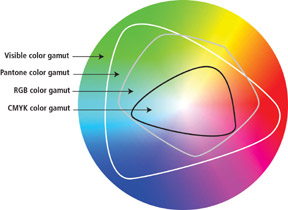
|
How a Montior* Works The three cathodes--red, green, and blue--aim the beams at the screen and quickly scan from top left to the bottom right 60 to 75 times per second, too fast for the eye to detect, but slow enough for a camera shutter that is faster than 1/60th of a second to capture. This is the called the vertical scan rate. If you have ever taken a photograph of a TV or computer monitor using a shutter speed greater than 1/60th of a second, you can actually freeze the scan.Because it is generally undesirable to created a "flawed" image, put your camera on a tripod and photograph the monitor using a shutter speed less than 1/60th of a second. In order to precisely focus the electron beams to the targeted spots, monitor manufacturers use a thin metal plate with holes, known as a shadow mask, or thin parallel wires (as is the case with a Sony Trinitron), called an aperture grill. The distance between the openings through which the beams pass is the dot pitch, and generally ranges between .20 and .30. A lower dot pitch is preferable, and means the holes are closer together, accounting for a sharper image. Typical Mac monitors usually use Sony Trinitron tubes which are considered higher quality that those that use the shadow mask technique. In order to create the image on the screen, the inside of the cathode ray tube is coated with red, blue and green phosphors. When the beam, which can vary in intensity, strikes the phosphor, it glows relative to the intensity of the beam. Because the phosphors are close together, the eye does the color mixing according to the theory of additive color. *Flat panel displays operate on a different principle. |
The monitor
A basic understanding of how the computer monitor works is fundamental to Photoshop's operation. In a raster program like Photoshop there is a direct relationship between the pixels in an image and the screen display. On most monitors, images are created by illuminating portions of the tiny gridded matrix using 72 divisions in an inch, with each pixel representing the graphic equivalient of one point. This is the same unit of measurement used in graphics--72 points in one inch, creating a one to one relationship, which, in turn results in WYSIWYG (pronounced, "Wizzywig"--What You See Is What You Get).
In order to create the display on a monitor using Photoshop's monochrome mode, it requires one bit to turn the pixel on, making it black. Since there are two possible states for each pixel, on or off, the image state possibilities are represented as 21 = 2 colors--black or white. Even though we now use 24-bit color monitors, there are occasions when it is expedient and efficient to work in one-bit, or the monochrome mode.
We refer to the number of colors in the screen display as the mode, or color model. Line art is art which can be best represented using only black and white pixels, with no shades of gray and is considered bitmap, or one-bit art in Photoshop.
A monitor that is able to display grayscale images uses eight bits to render a pixel instead of a single bit. By using eight bits, it can be determined by performing the calculation, 28, that there are a possible 256 shades of gray that can be represented--black, white and 254 intermediate gray steps.
A color monitor works on the same principle as a grayscale monitor, but, instead uses three cathode ray tubes. Each color tube, red, green and blue (RGB), uses eight bits to create the display on what we call a 24-bit monitor. Negatively charged electron emitters convert the signals for additive light colors (RGB), into beams of electrons.
In order for the pixels to light up in their correct positions on the monitor, magnetic deflection coils bend the synchronized beams, either horizontally or vertically.
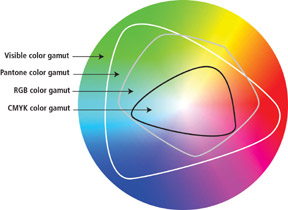 |
| This is an RGB approximation of color gamut. This color wheel displays colors using the HSB model. |
COLOR THEORY
RGB additive Color
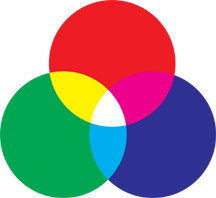 |
| Add red and green to get yellow, red and blue to get magenta, and green and blue to get cyan. Add all the colors together and get white. |
Color theory can be confusing to the uninitiated because the rules that govern how colors of "light," and colors of "inks" mix together are different. Computer monitors display color according to the principles of light. The principles of additive color are used by the computer monitor, and dictate that when full intensity of all three light primaries are mixed in equal portions, adding them together results in light that is white.
The theory of additive color is used on television and computer monitors and scanners which produce virtually every color by combining various percentages of red, green and blue light, ultimately creating the illusion of an image. In actuality the color range, or gamut produced by the computer monitor is much smaller than the range of colors we are able to see with the human eye. The range of colors that we are able to reproduce using printing inks is narrower, yet.
Below is a simulation of color gamuts and demonstrates that of the four different gamuts, the human eye sees the broadest range of color. The RGB gamut comes in second, and is utilized in most desktop scanners and the monitor's display. The Pantone color gamut, achieved through the use of Pantone spot color printing inks, ranks number three, and dead last in its limited range of reproducible colors are the CMYK printing inks. A few printers use an expensive and experimental process of stochastic screening with seven color printing to achieve a much broader, and hence, richer color range, but it comes with a steep price tag.
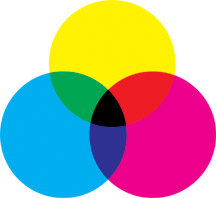 |
| Pigment colors absorb or subtract their complementary color while reflecting the remaining two additive primaries. |
CMYK subtractive color
When we output color images to a printed page, we are working with pigment or ink colors, which are governed by a different set of rules than RGB color. The ink primaries consist of cyan, magenta, yellow and black, and are known as subtractive primary colors, because each subtracts its complementary additive primary color. Our eyes/brain "see" the pigment colors because the pigments absorb some colors of light, while reflecting others.
Cyan pigments absorb or subtract red light, and reflect blue and green.Yellow pigments absorb blue light and reflect red and green. Magenta pigments absorb green light and reflect red and blue.
Other primary systems
If you recall the primaries as red, green, blue and yellow, then you are probably thinking of the "psychological" primaries, which are colors that have the ability to evoke human emotion.
If you have painted, then you are probably familiar with the pigment primaries, red, yellow and blue. When mixed together, pigment primaries can produce all other colors, if only in theory.
HSB color model
Remember back in grade school--good ol' Roy G. Biv? He's an acronym we had to memorize in order to help us recall the color hues, Red, Orange, Yellow, Green, Blue, Indigo and Violet. The "H" in HSB stands for hue. The "S" stands for saturation, which describes the intensity of the color, and the "B" stands for the brightness, or the amount of white or black in the color. HSB is a standard color model that is contained in most software packages on all computer platforms.
CIE Lab color model (la Commission Internationale de l'Eclairage)
In order to display color, the original image has to be converted into numerical data that the computer can process. Because monitors vary from one manufacturer to another, from one monitor to another, even from one day to another, there is an inherent weakness in the various color models.
Lab color is based on information that is precisely measured by a spectrophotometer, resulting in consistency even between Macintosh and Windows machines. This is the color model generally used in order to maintain consistency across the board when you purchase high end photos on CD. Once the image has been acquired, you will have to convert to RGB or CMYK before working on it and/or printing.