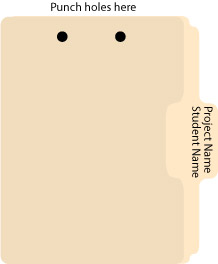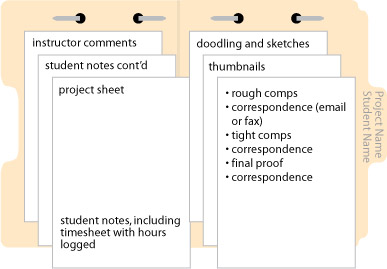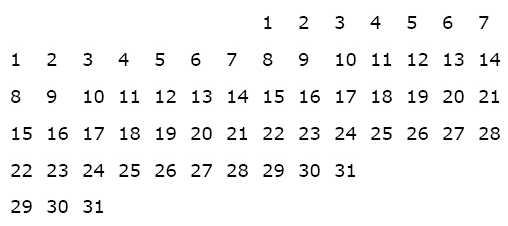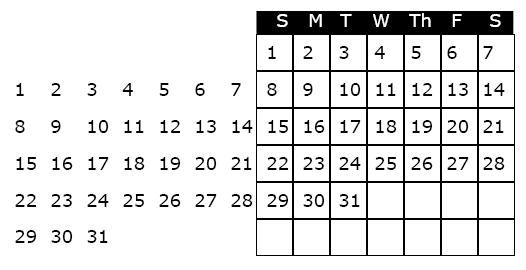There is still room in several great Multimedia and Graphic Design classes being offered in the Fall Semester at Moorpark College, starting on Monday August 18th…
Motion Graphics – MM30
In this class you will learn from Mathew how to create stunning Motion Graphics for TV, Films and the Web. Take your computer graphics and video projects to a whole new level. If you thought Photoshop could help you create coolness, wait until you see what After Effects can do.
Wed 6:00pm
Interactive Design – MM50
In this class you will learn to really use Flash for both fun and work. We will explore various types of interactivity by creating simple games that can be played on not only computers, but handheld electronic devices, and even the Wii… We will learn to create dynamic and stunning websites that even incorporate interactive video, using Flash, HTML and a bit of javaScript…
Thur 6:00pm
Computer Illustration – GR26
In this class you will build a solid foundation in Adobe Illustrator. You’ll start with a tour of important menus, tools, and palettes, then explore selection tools, drawing tools, layers, the pen tool (a lesson unto itself) as well as transformations/ distortions, type tools, and modifying paths and shapes. You’ll be surprised how quickly you begin to master this challenging but rewarding software application.Check out the Flyer – http://www.turbocurl.com/moorpark/gr26_fall2008.pdf MW 10:30am – 1:00pm
Desktop Publishing I and II
Publishing brochures, newsletters, reports, and other print pieces can be a challenge without the right tools. Along comes Adobe InDesign with all the features and flexibility and you’ll need to publish professional-quality layouts. This course will impart a working knowledge of the main InDesign tools and features, everything from basic features to using master pages, importing and manipulating objects, controlling text flow and style, to graphic effects such as transparency, drop shadow, and feathering. Your InDesign training will leave you with an understanding of the software and a slew of great portfolio pieces. Taught in Com 151 – PC lab. Instructor: Nancy Haberman MW 1:00am – 3:20pm
Design Fundamentals – GR M30
In this class you will establish a firm foundation for taking on intermediate graphic design classes (Graphic Design 1 and 2). Looking to establish a career as a freelance designer? The course provides you opportunities to hone your design process, as you research each project, develop concepts, work with iterative feedback, and begin to develop quality pieces for your portfolio.You’ll explore the challenges of designing posters, logos, magazine covers, book layouts, 3D designs, and brand identities. W 06:00pm
Announcing BRAND NEW MAC lab… COM109 is being outfitted with brand new 24” iMacs with 4GB of RAM.
Filed under: Art & Design, Moorpark College, Printing, Software, Technology by nancy - No Comments →