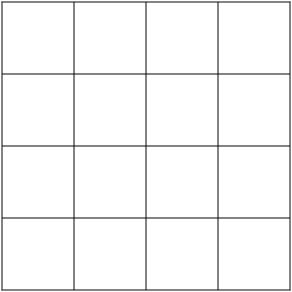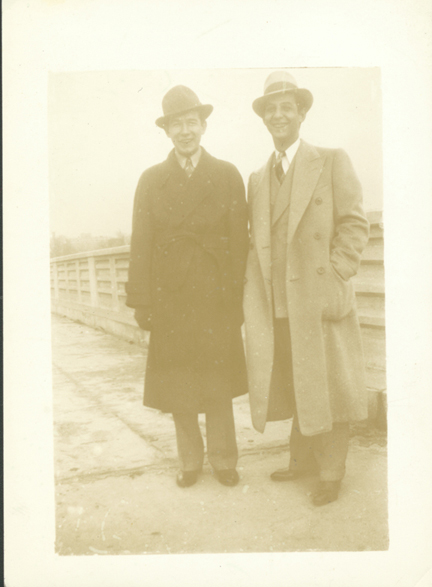- move
- scale
- rotate
- reflect
- shear
- free transform
The transformation tools offer two distinct approaches to using them. When activated, each has an origin point, the place where the transformation begins. The origin point defaults to the center of the object’s bounding box, which should be turned off before you use the transformation tools.
The tools can be used manually, or through the dialog box. In addition, the origin point of each can be altered by dragging it to a new location, or simply clicking on the new location. By pressing the option key, you can bring up the dialog box, which allows you to specify a precise transformation, or transform a copy of the original object.
This lesson will also explore the amazing capabilities of the blend tool.
Filed under: GRM23 Visual Technologies by nancy - 1 Comment →